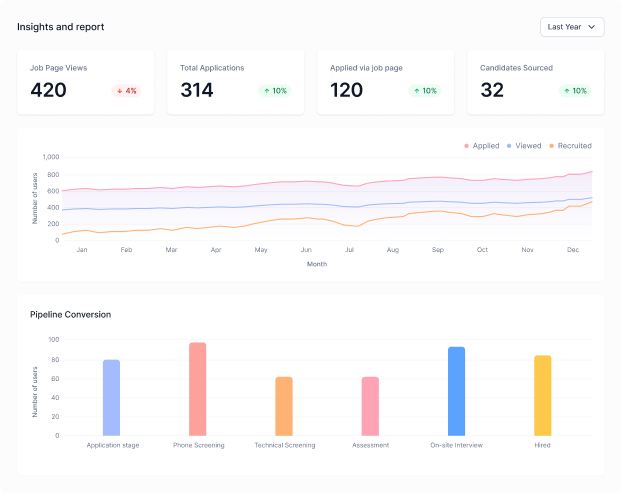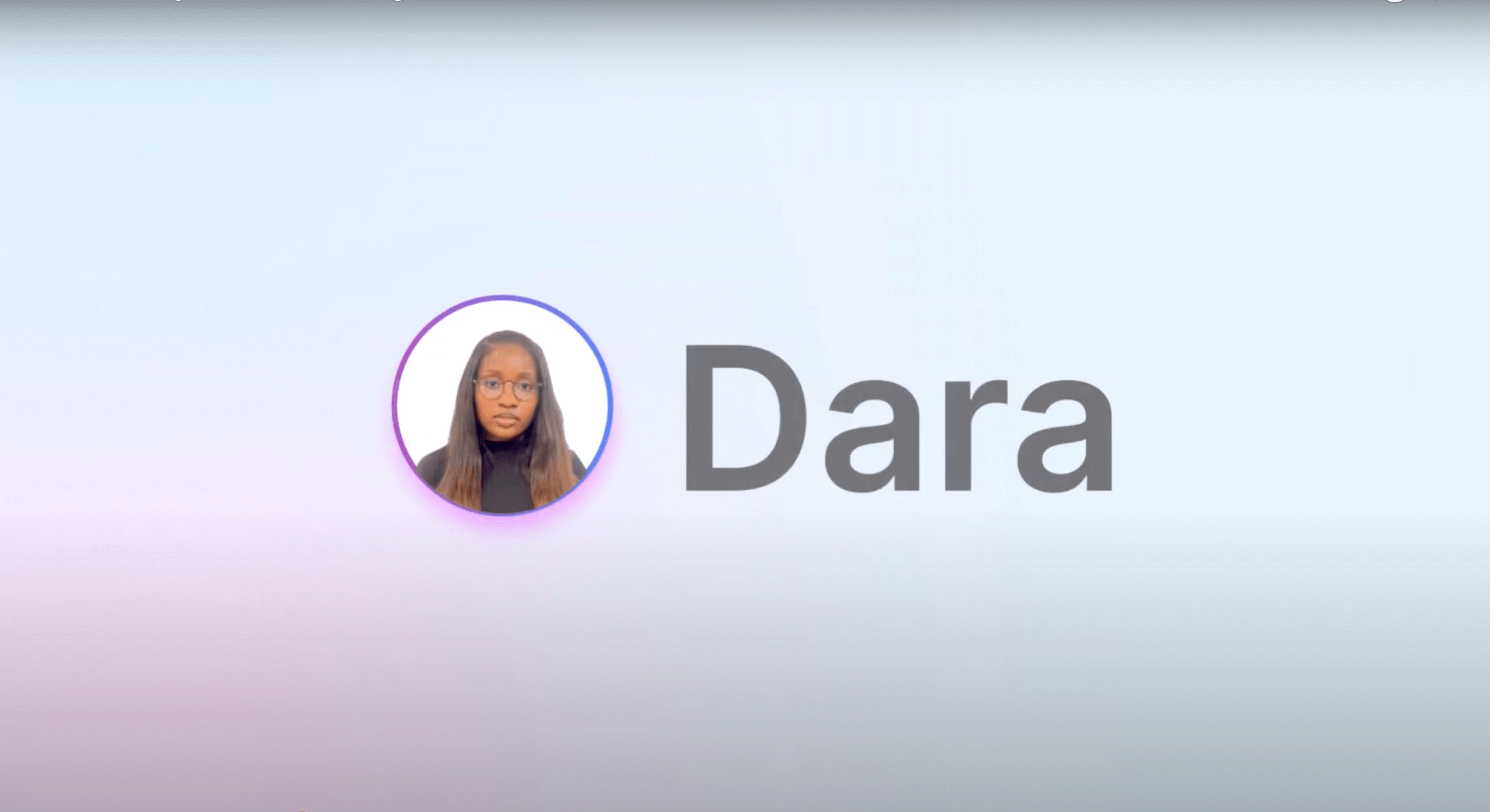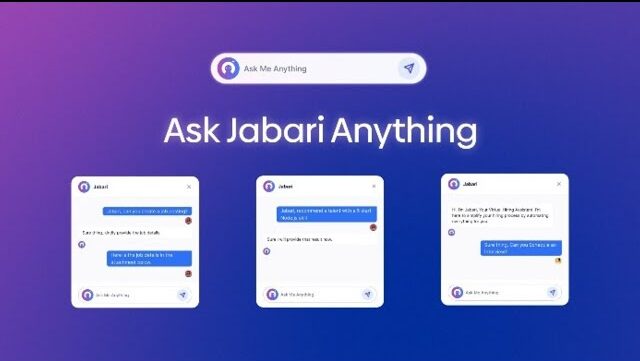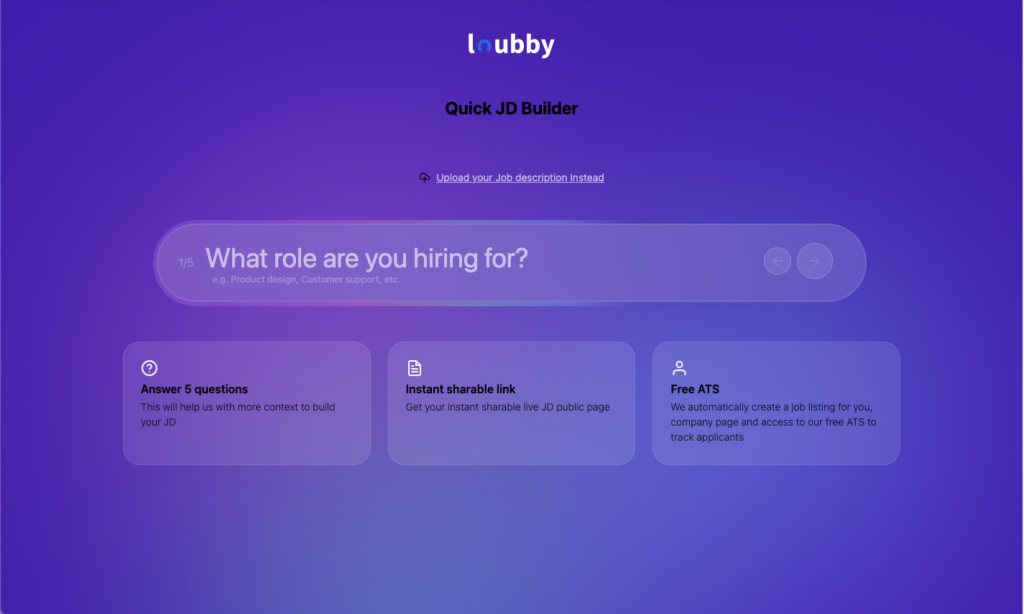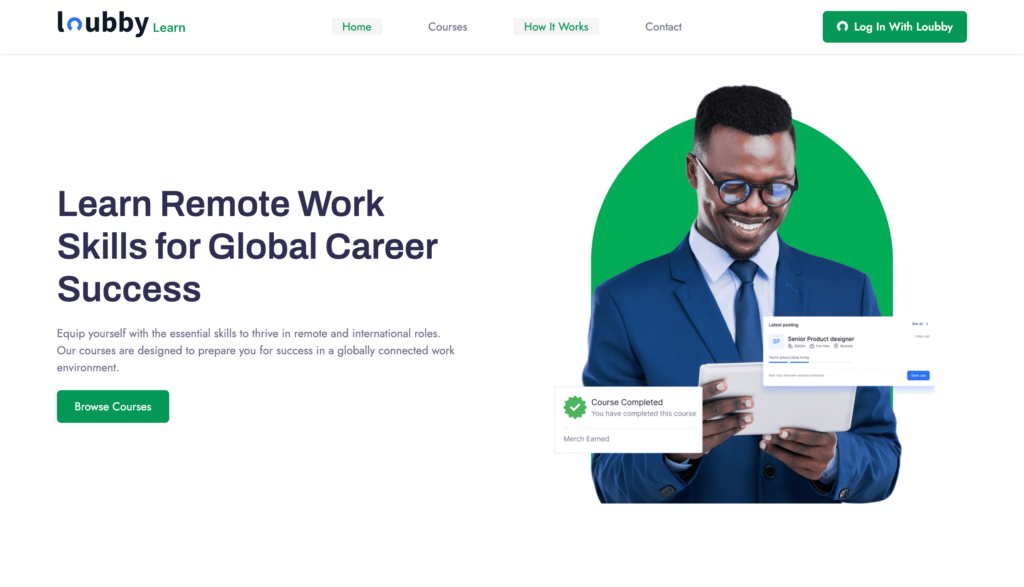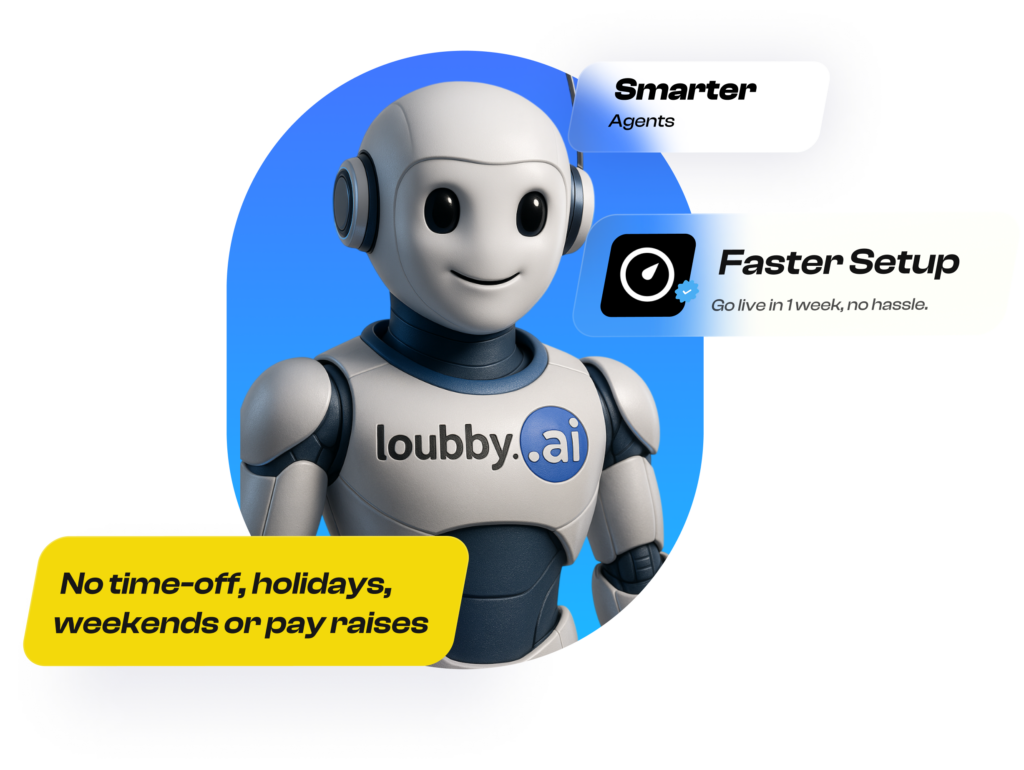Finding meaningful work shouldn’t feel like a full-time job. Whether you’re a designer searching for freelance projects, a software developer pursuing full-time roles, or a recent graduate exploring short-term gigs, Loubby AI helps you connect with the right opportunities quickly and efficiently.
Designed to support professionals across Africa, Loubby AI is more than just another job board. It’s an intelligent hiring platform that uses automation and AI-powered matching to help you get discovered by top employers, both locally and globally.
In this guide, you’ll learn how to create your job seeker account on Loubby AI, what to prepare before signing up, how to build a standout profile so you can start landing roles that match your skills and goals, whether remote, hybrid, or on-site.
Why Sign Up on Loubby AI as a Job Seeker?
Loubby AI is more than a job platform for African talent, it’s a smart career ecosystem built to support the continent’s rising professionals and connect them to global opportunities.
Whether you’re a software engineer, digital marketer, product designer, virtual assistant, or operations specialist, Loubby AI streamlines the path between your expertise and the employers who need it.
By signing up on the platform, you gain access to:
- AI-driven job matching tailored to your skills, experience, and career goals
- Integrated assessments that showcase your strengths and build your professional credibility
- A dynamic network of startups, small and medium-sized enterprises (SMEs), and established organizations actively hiring for both remote and on-site roles across Africa and beyond.
What to Prepare Before Signing Up on Loubby AI
Before you start building your profile on Loubby AI, setting yourself up for success begins with preparation. Having the right materials on hand not only saves time but also helps you create a compelling first impression. Here’s what to gather before you begin the sign-up process:
1. A valid email address
This will serve as your primary channel for account verification, job alerts, and communication with employers. Use an active, professional email address that you check regularly.
2. A professional profile photo
Choose a clear, front-facing headshot with good lighting and a neutral background. A professional photo builds trust and increases the likelihood of engagement from hiring managers.
3. An up-to-date CV or résumé (PDF or Word format)
Highlight your most recent work experience, skills, accomplishments, and relevant projects. Freelancers and creatives should include links to portfolios or work samples that demonstrate expertise.
4. A list of key skills and preferred roles
Clearly define your core strengths—whether in software engineering, customer service, digital marketing, or product design. You’ll also be asked to indicate the types of roles you’re open to: freelance, part-time, full-time, remote, or on-site.
5. Certificates, training credentials, or portfolio links (optional but recommended)
If you’ve completed professional courses or certifications, have them ready. Credentials from platforms like Coursera, Google, or LinkedIn Learning or portfolio links to GitHub, Behance, or a personal website can give you a competitive edge.
Step-by-Step Guide: How to Sign Up on Loubby AI
Step 1: Head over to www.loubby.ai and click on Sign Up in the top-right corner. This takes you to the onboarding page, where you’ll choose your account type.
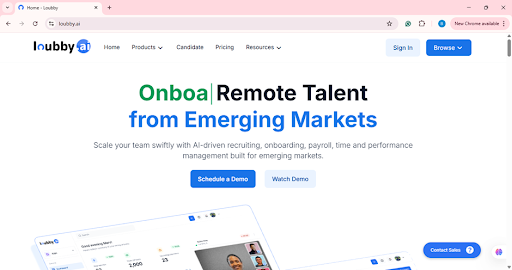
Step 2: You’ll be asked to choose whether you’re signing up as a company or job seeker. Click on the “I’m a Job Seeker” option to continue.
Step 3: Enter your First Name, Last Name, Email Address, and Phone Number, then click “Proceed.”
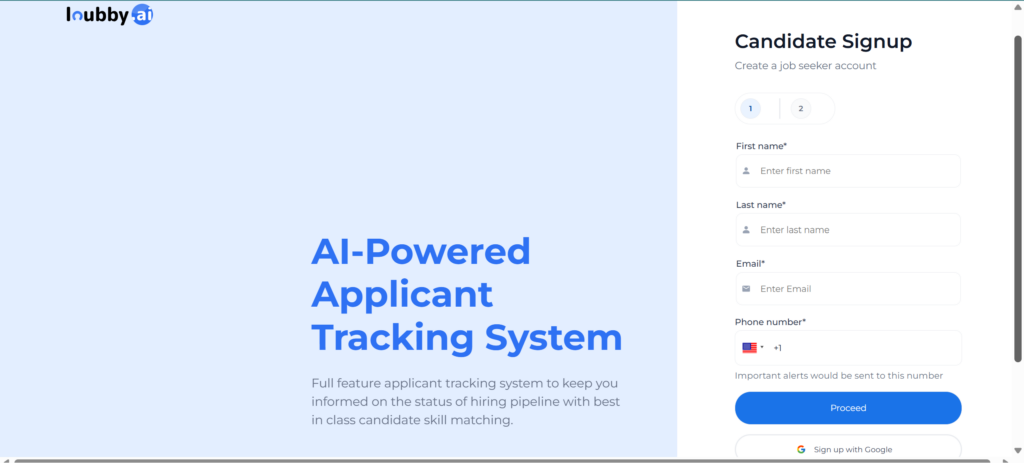
Step 4: Verify your phone number by entering the code sent to your phone. If you didn’t receive the OTP, you can click the “Didn’t receive OTP? Click here to skip” button.
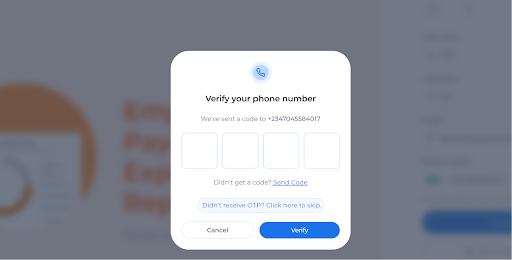
Step 5: Create and confirm a secure password for your account. You may choose to enable automatic job applications for roles that match your profile and opt in to receive important job updates from Loubby. Review and accept the Terms of Service and Privacy Policy, then click “Create Account” to complete your registration.
Step 6: Verify your email address by clicking the confirmation link sent to your inbox.
Step 7: Click “Redirect to Sign In Page” to proceed to the login screen.
Step 8: Enter your login credentials to access your account.
Step 9: Upload your resume by clicking “Upload Resume” or by dragging and dropping a file (doc, docx, or pdf). You can also choose to auto-fill the form by uploading your resume.
Note: Using the auto-fill option allows the system to automatically extract details from your resume to help create your profile efficiently.
Step 10: Complete Your Profile Information
- Headline: Enter your professional title.
- LinkedIn URL: Provide a link to your LinkedIn profile.
- About You: Write a brief summary highlighting your professional experience.
- Country: Select your country of residence.
- Skills: Choose relevant skills and enter your key areas of expertise.
- Language Proficiency: Indicate the languages you speak and your proficiency levels.
- Profile Picture: Upload a professional photo.
After completing these fields, click “Next” to continue or “Save Draft” to avoid losing your information.
Step 11: Enter Your Job Preferences
- Job Type: Select the type of role you are seeking.
- Professional Level: Indicate your current professional level.
- Experience Level: Specify your years of experience.
- Employment Status: Choose your preferred employment status.
- Job Category: Select the category that best fits your expertise.
- Compensation Preferences: Indicate your preferred currency, payment frequency, and desired rate.
Once completed, click “Next” to continue.
Step 12: Enter Your Relevant Job Experience
Provide details of your previous or current positions, highlighting your responsibilities and key achievements in each role. This section should demonstrate your professional impact and expertise.
Step 13: Upload Your Certifications
Attach any relevant certifications, then click “Submit” to complete your application.
What Happens After You Sign Up?
Once your profile goes live on Loubby AI, the platform’s intelligent matching system begins working immediately. Using advanced algorithms, it reviews your professional background, preferred job categories, and key skills to surface relevant opportunities as soon as they become available. You’ll start receiving personalized job alerts in your dashboard and via email, ensuring you never miss roles that match your expertise and aspirations.
The system also puts you in front of potential employers who are actively searching for talent. Recruiters can review your profile, view your portfolio, and reach out directly to schedule interviews or share job offers, all within the Loubby AI platform.
You’re not limited to waiting for opportunities to come to you. Loubby AI gives you full control to browse and apply to job listings that align with your career goals. Whether you’re targeting full-time roles, freelance gigs, contract work, or remote positions, you’ll find options across industries and locations, including opportunities with international employers and innovative startups across Africa. The platform is designed to put you in the driver’s seat of your job search, with real-time updates and actionable insights to guide every step.
Conclusion
Creating a profile on Loubby AI is more than just signing up for another job board; it is an investment in your professional growth. By joining the platform, you gain access to a curated network of employers and recruiters who are seeking talent with your specific skills and background. Every opportunity you see is relevant, credible, and tailored to your career interests.
The experience is designed for flexibility. Whether you want to build your remote career, explore hybrid roles, or pursue onsite positions, Loubby AI adapts to your preferences. You are empowered to pursue opportunities that fit your lifestyle, professional ambitions, and financial goals, with the confidence that every job listing has been vetted for quality.
Ready to explore job opportunities tailored to your skills and experience? Click here to create your free job seeker account today.